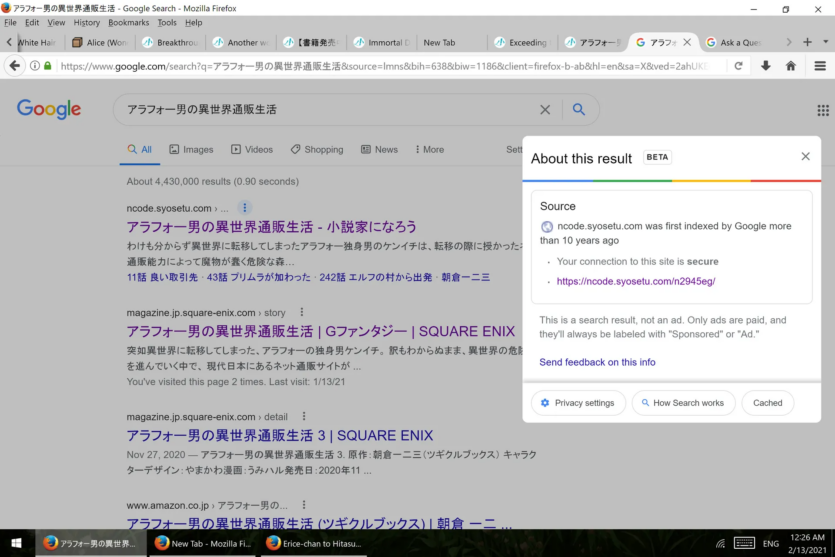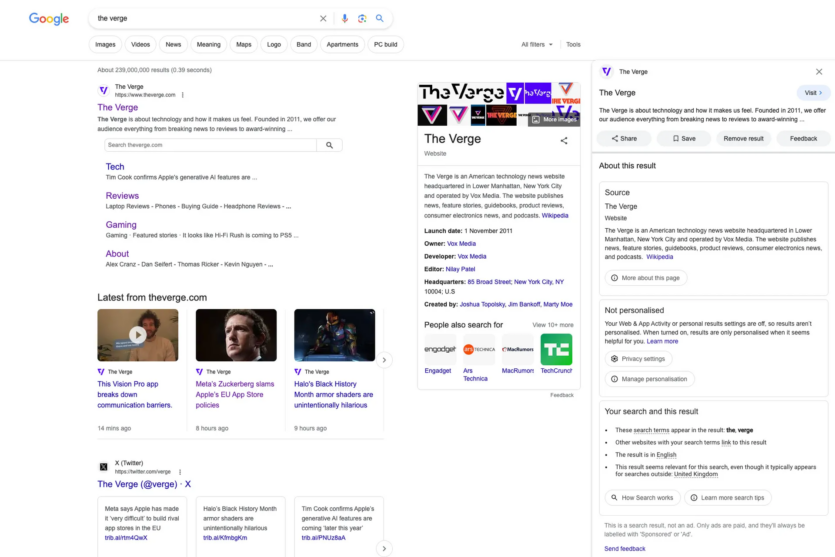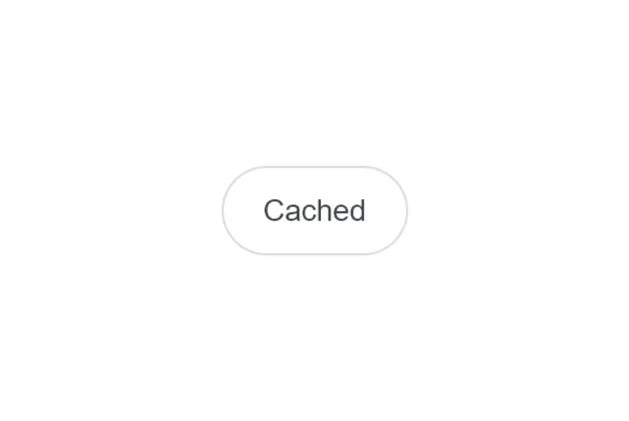
No more “Cache”: Google Search removed links to cached website pages
The feature allowed viewing archived versions of website pages in search results.
Google has now officially removed the option to view cached links from its Search, as the company says it has become less necessary as “Internet reliability has improved.”
Hey, catching up. Yes, it has been removed. I know, it’s sad. I’m sad too. It’s one of our oldest features. But it was meant to help people access pages when way back, you often couldn’t depend on a page load. These days, things have greatly improved. So, it was decided to…
– Google SearchLiaison (@searchliaison) February 1, 2024
At the same time, the function was convenient for viewing deleted pages or finding out how and whether the current version was edited. Search engine optimization specialists could also use it to customize websites or track competitors. Similarly, if the site was blocked in your region, Google’s cache could work as an alternative to a VPN.
Typically, cached versions of pages could be accessed via several “routes”: through the “Cached” button that appeared at the bottom of the “About This Result” panel, accessible from the three-button menu next to the search result; and through the “cache:” search operator added to the URL to instantly go to the cached version of Google (this option seems to be working for now).
Here’s how the Cached button was displayed in search results in 2021 compared to how it is today:
Google doesn’t appear to have any plans to replace this feature, but search partner Danny Sullivan says he hopes it can add a link to an Internet Archive that can be used to show how a web page has changed over time.
Interestingly, Google immediately erases all traces of this feature, even removing a separate help page (it is still displayed in search, but when you try to go to the main page, you are sent to the main page).