
Android 14 will flash the screen to remind you of missed
This feature reminds users by flashing LED indicators on the screen or camera when they receive a notification or alarm.
Smartphones of the latest generations have lost a very useful option – LED indication of missed calls, messages, and other events. Android 14 will bring this feature back. But since the hardware in the form of LEDs is no longer available, smartphones will continue to flash their screens.
In the latest beta of Android 14, Google has added a new feature for special features. This feature reminds users by flashing LED indicators on the screen or camera when they receive a notification or alarm. This feature can be very useful for people with hearing impairments or those who miss notifications.
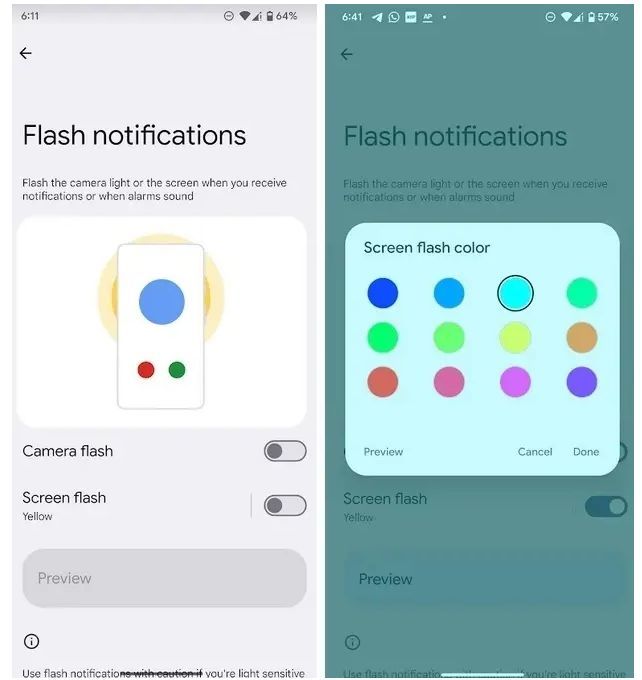
Users can customize the color of the screen flash – there are currently 12 colors to choose from. You can also check the effect of the settings using the preview button in the lower left corner. Currently, this feature is only available to users who have installed the beta version of Android 14.
To use the flash feature in Android 14, follow these steps:
- Open the Settings app on your Android 14 device.
- Scroll down and tap the Accessibility option.
- Scroll down to the Hearing section and tap Instant Notification.
- Activate the switch to enable the function.
- Choose whether you want to use the camera flash, the display flash, or both at the same time.
- Choose a flash color if you’re using a display.
Once you have enabled the flash reminder feature, your device will flash the camera or display when you receive a notification. This can be useful if you’re in a noisy environment or if you have difficulty hearing your device’s notifications.

