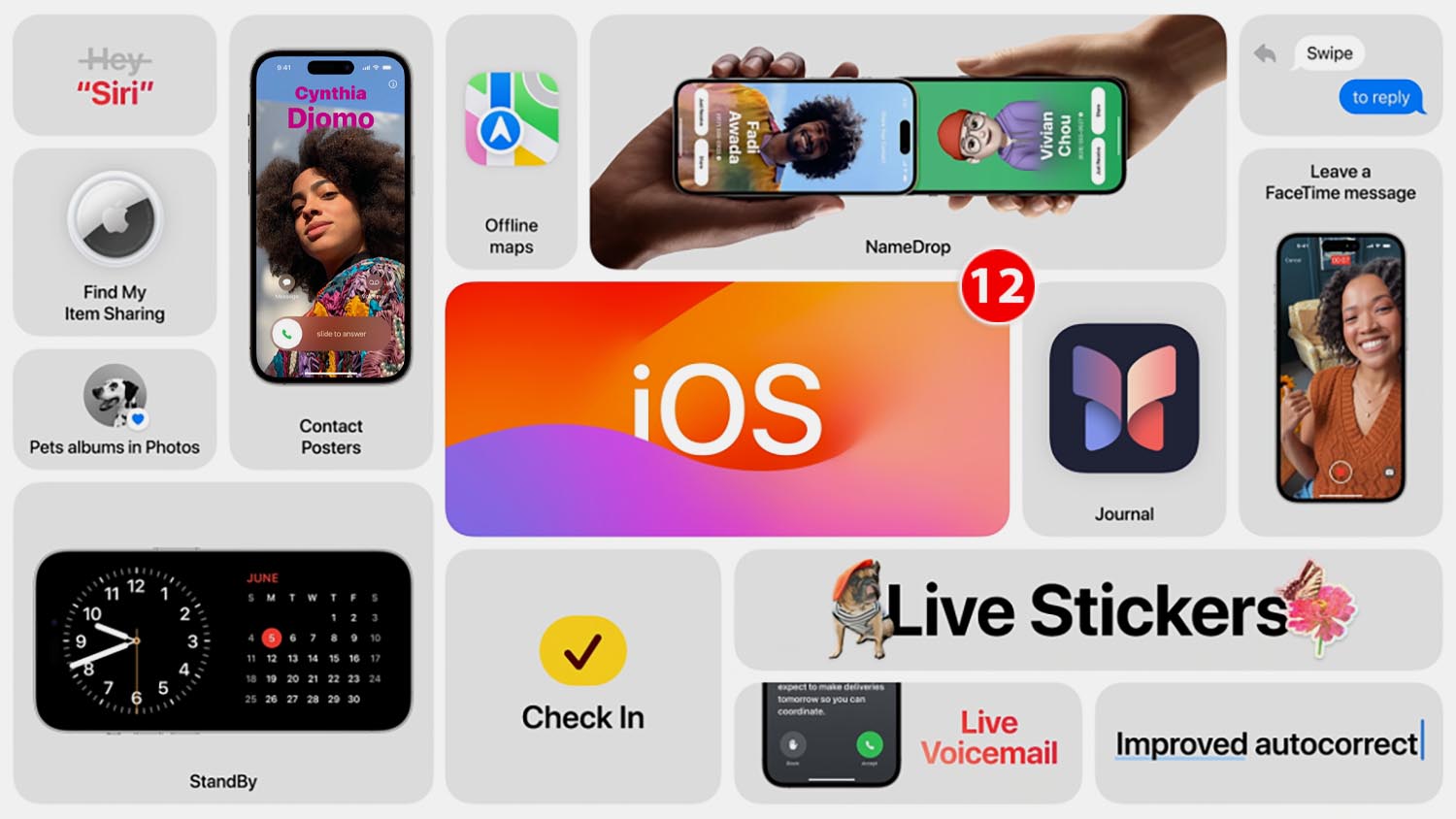
iOS 17 is officially out: what’s new for iPhone users
On September 18, Apple released a new version of iOS 17.
How to update the OS
To update your operating system to the latest version, go to the Settings menu, select General, and then click Software Update, where you will see the available update.
It is noted that the update will be available for iPhone XS and later, iPad Pro 12.9 inches 2nd generation and later, iPad Pro 10.5 inches, iPad Pro 11 inches 1st generation and later, iPad Air 3rd generation and later, iPad 6th generation and later, iPad mini 5th generation and later.
New features coming soon
- StandBy mode is a new full-screen mode that conveniently displays information in large print on the entire screen for viewing from a distance.
- Interactive widgets – they will be available on the iPhone’s home screen, lock screen, and in the new standby mode.
- Improved autocorrect – iOS 17 includes a state-of-the-art language model for word prediction that will significantly improve autocorrect on iPhone.
- NameDrop is an iOS 17 feature that allows two users to share contact information by simply pairing their iPhones.
It also became known that there will be a sticker bar, contact posters, real-time voicemail, swipe to reply in iMessage, Apple Maps Offline, and just Siri instead of Hey Siri.

