
Google Gboard will be able to scan text using OCR technology
Google Gboard is going to implement a new interesting feature based on optical character recognition (OCR) technology.
The latest beta version 13.6 of Gboard for Android has a hidden feature. It allows users to scan and recognize text directly in the keyboard interface.
This feature, which is not yet available by default, will appear as an addition to the keyboard ribbon next to existing options such as Translate and Clipboard. To use this feature, users must be granted permission to access the camera in Gboard.
When activated, the Text Scan mode turns the lower half of the screen into a viewfinder, allowing you to capture and scan text using the corresponding buttons. By pressing the shutter button, Gboard instantly highlights the captured text in the photo. You can then copy, paste, edit this text by pasting it into any input field.
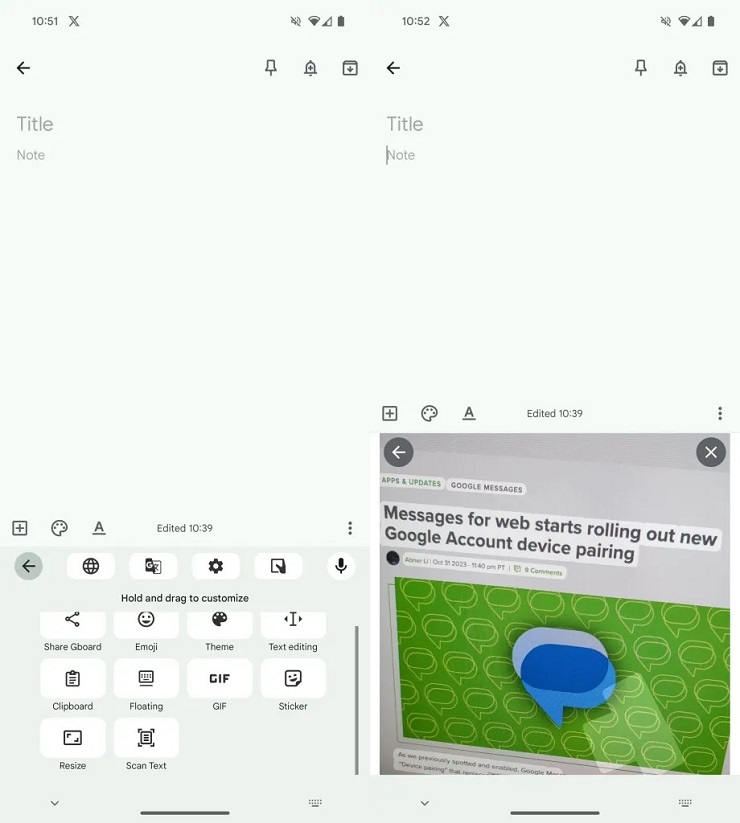
The accuracy of Gboard’s built-in text scanning is supposed to meet the standards set by other Google products that use similar technology. The implementation seems simple and user-friendly, offering an easy way to use OCR technology to extract and manipulate text in a keyboard application.
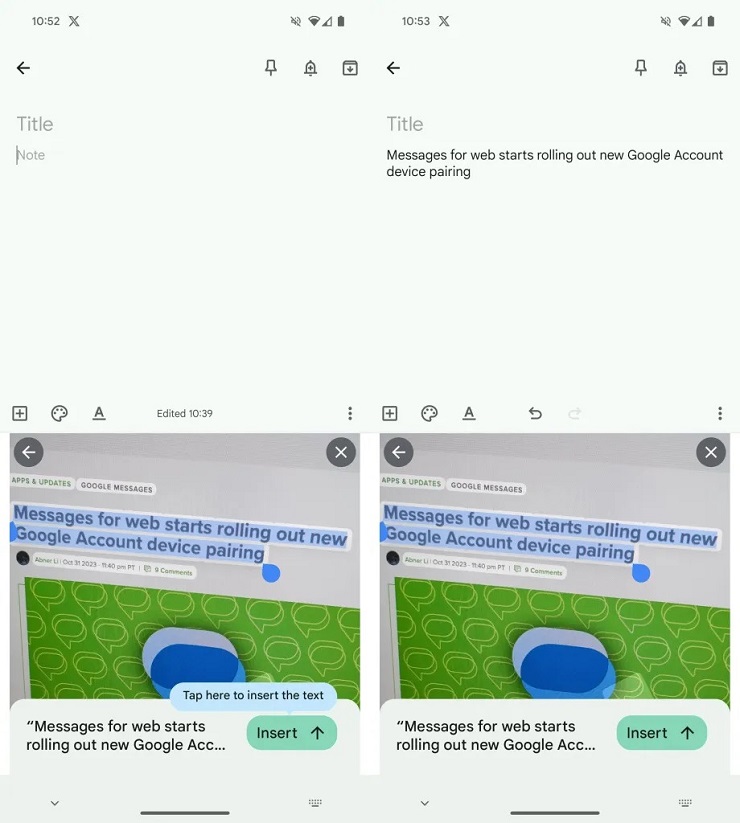
This innovation by Google points to the further integration of visual recognition technology into everyday mobile interactions, increasing the usefulness of the Google Gboard app for Android users. With this new feature, Gboard aims to simplify text extraction by giving users the ability to easily and efficiently capture and work with text directly from their keyboard.

