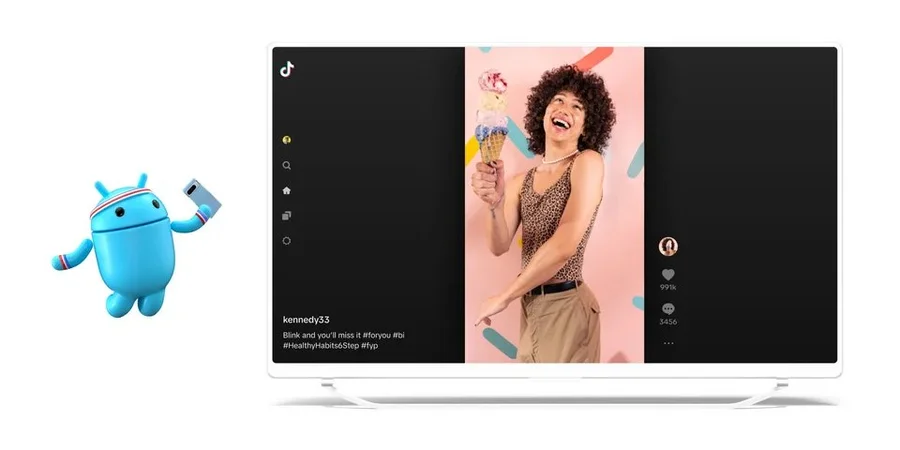
It is now possible to watch TikTok videos on TV: how to do it
At CES 2024, Google announced that TikTok videos can now be streamed to big screens with the Chromecast digital media player.
The short video sharing app TikTok is now compatible with TVs. The feature came with the latest Chromecast update, in which TikTok added hundreds of supported apps to its extensive list.
“Ever since we launched Chromecast, we’ve been working to bring streaming capabilities to more apps and devices. Starting today, you can now stream TikTok content from your phone to your built-in Chromecast devices. And that’s just the beginning – soon you’ll be able to stream live video from TikTok to the big screen,” Google announced.
How to play TikTok on your TV
To stream TikTok videos to your TV, you need the latest version of the app on your smartphone or tablet, a Smart TV, Chromecast, and a WiFi connection. To start broadcasting, just open the video, click the Share button in the lower right corner, and select the Cast option (between Save Video and Turn Off Subtitles).
Google has also announced that this year it will launch a new streaming feature that will allow you to transfer what is played on Spotify and YouTube Music between Pixel devices (for example, a phone and a tablet).

