
It will be like smartphones: Microsoft will simplify the process of reinstalling Windows 11
Windows 11 has a new feature that greatly simplifies the process of reinstalling the operating system. The innovation will also simplify the process of eliminating errors that could not be solved by other methods.
It is noted that now the operating system can be “reset” in the same way as it is implemented in phones.
This time, the developers have added a feature that will be useful for people who are afraid of losing valuable data when reinstalling or restoring the operating system. It’s a tool called “Fixing issues with Windows Update” that appeared in the new beta versions of Windows 11 available to members of the Microsoft Insider Program.
This function will allow you to use the Windows Update Center to reinstall or restore the operating system. At the same time, user files, installed applications, and system settings will not be affected. Simply put, the new feature allows you to save all your files and settings when reinstalling the OS to the same or a more current version, if it is available for download through the Windows Update Center.
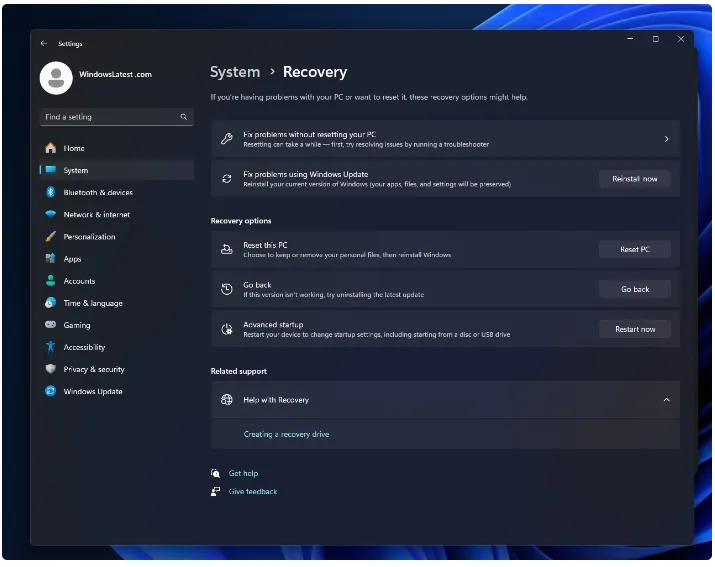
In one of the recent beta versions of Windows 11, the option “Fix problems using the Windows Update Center” appeared in the “System Restore” section. It is noted that the function does not work correctly at the moment, but it is obvious that this will change soon. The idea is to restore the system’s functionality or completely reinstall the OS by downloading the most current version of the platform through the Windows Update Center. The accompanying documentation indicates that this will not delete any user files or applications, which is definitely good news.
Currently, the Windows Update Center Fixes feature is being tested as part of the Windows Insider program. It is expected to be part of the Moment 5 service pack for Windows 11, which is due to become publicly available in February or March next year.

