
Microsoft Edge will save screenshots of every web page you visit
Microsoft Edge is constantly being updated with new features, some of which are very useful and others are even more surprising. It is reported that the company is testing a new feature in its browser that will allow you to save screenshots of visited web pages to your browser history. It’s a bit of a head-scratcher, as average users may be confused as to why Microsoft wants to do this.
Microsoft Edge 117, which is currently available for testing on the Canary and Dev channels, has a new feature that allows you to take screenshots of every page you visit. This feature is called “Save site screenshots for history” and Microsoft describes it this way: We’ll take screenshots of the sites you visit and save them so you can quickly return to the site you want from your history.
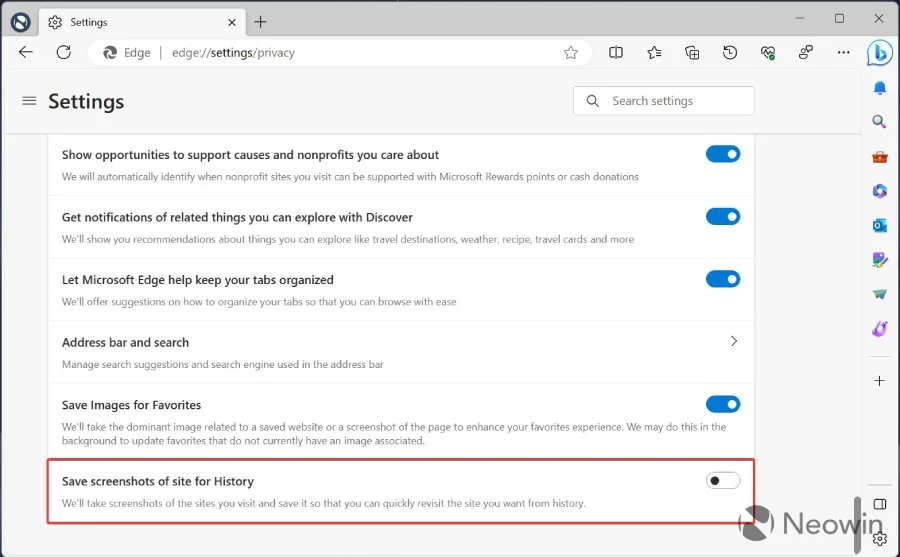
This new feature in Microsoft Edge seems quite useful at first glance. When enabled, you can revisit any page from your browsing history without an internet connection. As Neowin mentioned, you can also view a thumbnail of a web page by hovering over it in the history. However, Microsoft gave this feature a rather confusing name and description.
This can make average users think they are taking screenshots of every web page they visit. In addition, Microsoft has not yet explained how it will protect the privacy and security of users, as it will save web pages for later access.
Instead of taking screenshots of every site, Microsoft should at least offer the option to manually save selected web pages. Hopefully, the developers will release this feature in a more polished and improved state in a stable channel.
The feature is currently being tested and is disabled by default. If you’re on the Canary or Dev Edge channel, you can enable this feature by going to Settings > Privacy & Services. Alternatively, you can go directly to edge://settings/privacy to check for this option.

