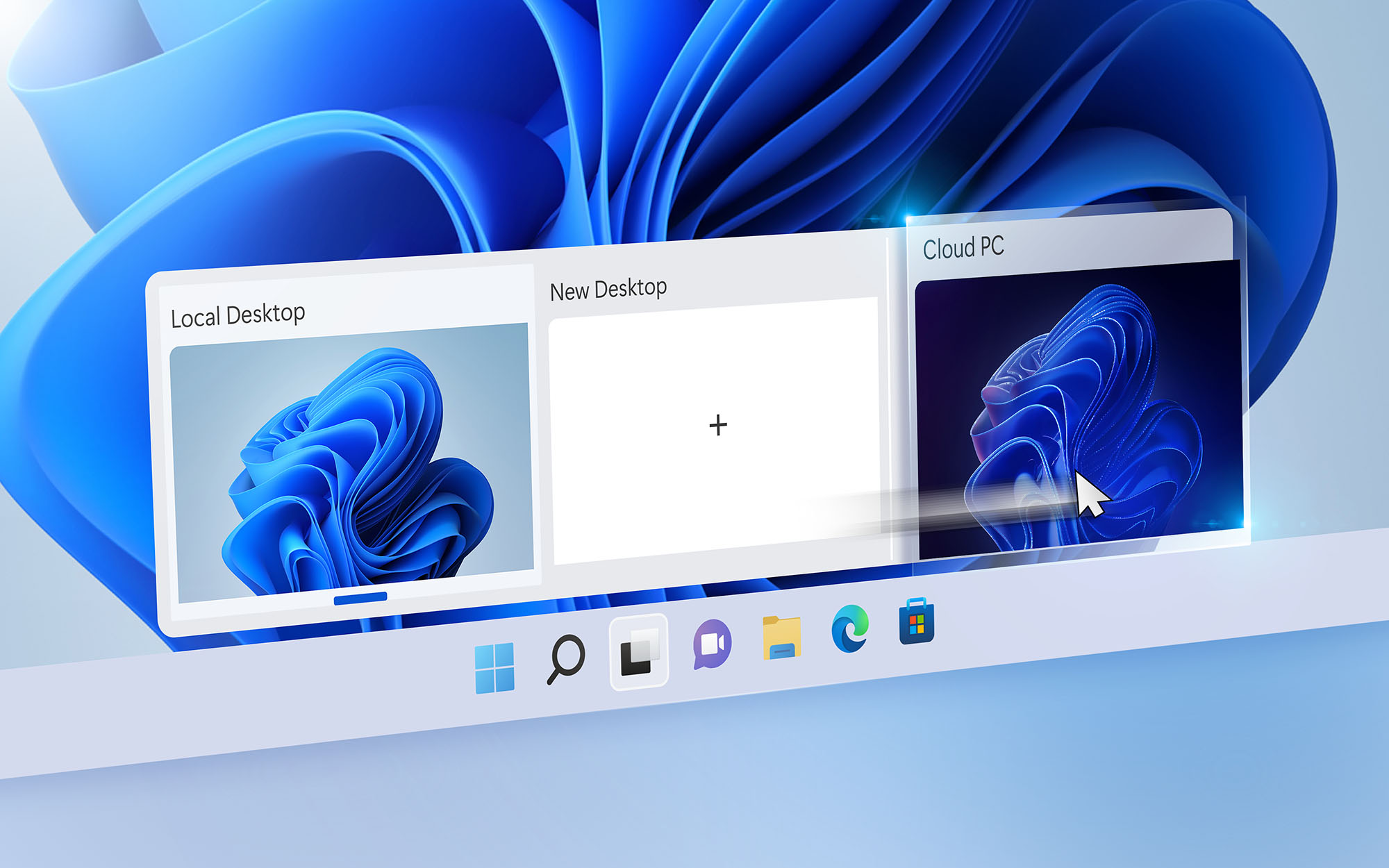
Microsoft integrates Windows 365 cloud computers directly into Windows 11
Last year, Microsoft announced Windows 365 cloud, and now it’s time to integrate such cloud computers directly into Windows 11.
Windows 365 allows enterprise users to access the Cloud PC from anywhere with Internet access. In this case, the user’s system streams the result of Windows 10 or Windows 11 in the cloud service. With the new integration, Microsoft will now allow Windows 11 PCs to boot directly from Windows 365 cloud computers or easily switch between systems using Windows 11 virtual desktops. Traditional devices or using virtual cloud devices.
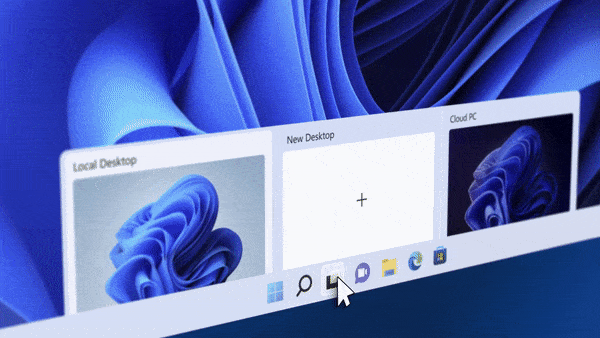
Microsoft is working on three new features of Windows 365 that will be fully integrated into Windows 11:
- Windows 365 Boot. This feature allows Windows 11 devices to run an instance of Cloud PC directly instead of a locally installed copy of Windows. It is designed for devices that are used by several people, or for companies that allow employees to wear their device to work.
- Windows 365 Switch allows Windows 365 users to switch between the local desktop and cloud PC in Windows 11. It will be integrated with Windows 11 task browsers (virtual desktops). Normal keyboard shortcuts and reset gestures will also be supported.
- Windows 365 Offline allows you to work locally when there is no Internet connection to access the Cloud PC. When the connection is restored, the cloud computer will be automatically synchronized with Windows 365, which will avoid data loss.

In addition, Windows 11 will receive a native application of Windows 365. With it, users will be able to activate the Cloud PC from the taskbar or the Start menu without accessing the browser.
The company describes these latest features as “just the beginning of our integration of Windows and Microsoft’s cloud computing.”

