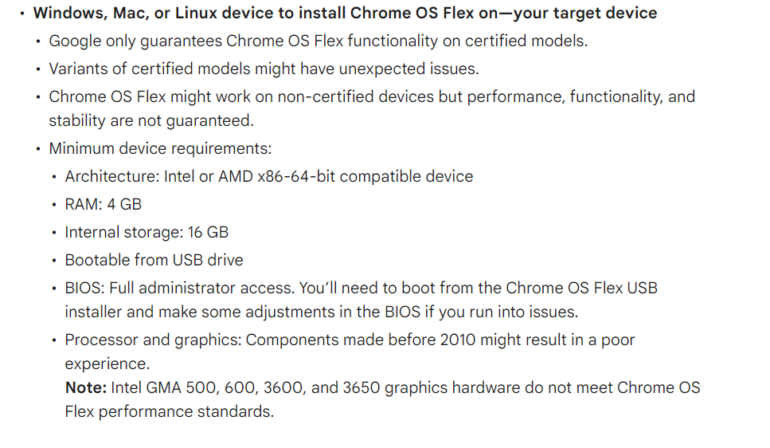Google released ChromeOS Flex — a second life for old PCs and Macs
On July 14, after five months in the beta, the official release of ChromeOS Flex took place – this, let’s recall, is a special optimized version of the ChromeOS OS (by the way, its name is now written together without a space between Chrome and OS), developed primarily for companies and educational institutions and intended to run on older Windows and Mac PCs.
In 2020, Google bought the developer CloudReady, and it was thanks to this deal that ChromeOS Flex appeared. It is also telling that Google launched ChromeOS Flex less than a year after the release of Windows 11 – due to excessively strict system requirements for hardware and poor communication, millions of older PCs were left without an up-to-date OS. And Google did this after Microsoft failed with a lightweight version of Windows with the 10X console, which was eventually canceled and disassembled. ChromeOS Flex has been in early access since February, and now a stable build has been released, intended for a wide range of users. During testing, ChromeOS Flex developers fixed 600 different bugs.
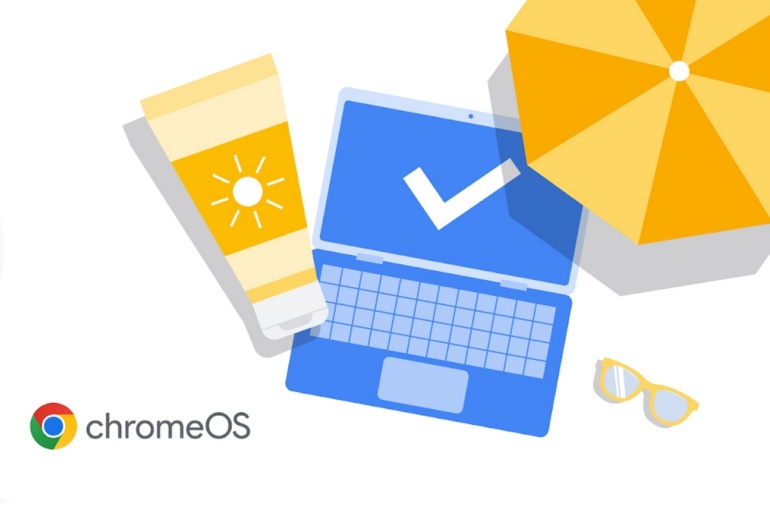
Google assures that ChromeOS Flex can be installed in a matter of minutes and promises that the OS can work normally on devices of a respectable age (up to 13 years). In fact, almost 400 devices have already been certified that can work with Flex without any problems. The official list of supported devices is dominated by Windows PCs from Acer, Asus, Dell, HP, Lenovo, LG, Toshiba and other OEMs, but it also includes some older Macs, including 10-year-old MacBook models. To install the OS, you need to download the image from the official website and transfer it to a bootable USB flash drive.
Google guarantees Flex will be supported until 2030 on most compatible devices, with only a handful of devices ending support in 2022 or 2023.
“We’re working on certification every day, and even if your device isn’t certified yet, you can still try ChromeOS Flex” – Thomas Riddle, director of product, business, and education at Google.
Minor bugs, stability or loading issues may occur on devices that are not officially supported.
Google separately notes the great potential of ChromeOS Flex for corporate use. Recently, one of the largest hotel companies in Scandinavia, Nordic Choice Hotels, became the victim of a hacker attack using ransomware – with the help of Flex, the administration managed to restore the functionality of at least 2,000 computers in 48 hours.
ChromeOS Flex looks and works exactly like regular Chrome OS on any Chromebook — they share the same codebase and development cycles. However, it’s important to note that there are certain components that ChromeOS Flex either cannot work with or that Google has not tested for compatibility, including fingerprint readers, optical drives, IR webcams, proprietary connectors, stylus input, and capabilities of Thunderbolt. There may also be issues with some features, even on certified models, such as Bluetooth, touchscreens, screen rotation, function keys, keyboard shortcuts, and SD card readers.
So, the bottom line is that Chromebooks have definitely proven to the world that there is a powerful alternative to Windows, especially in the education space where Chromebooks have historically thrived thanks to the combination of affordability and Google services. So, Chrome OS Flex is another Windows alternative. And pretty good considering the very modest hardware requirements.
Chrome OS Flex system requirements