
How to upgrade your Android smartphone’s camera to the level of top-end iPhones with just a few tweaks
Modern flagship smartphones provide image quality on par with professional cameras. Owners of cheaper Android devices can improve the picture quality by making changes to the optics.
To improve the captured images, you need to perform a minimum number of manipulations, the essence and sequence of which is described below.
- Set the photo quality to high. To do this, select the High Quality option in the camera settings menu or set the highest photo resolution. This will help preserve the details and brightness of your photos.

-
- Select an aspect ratio of 4:3. This combination matches the camera’s sensor, prevents cropping and preserves the proportions of objects.

- Experiment with the artificial intelligence mode. To do this, you need to activate the AI, after which it will automatically optimize the camera settings for different objects.
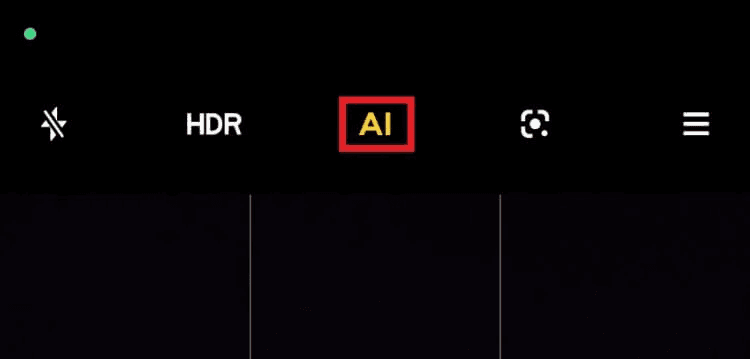
- Use HDR mode. Extended Dynamic Range technology delivers images with more detail and contrast. Most smartphones automatically activate this mode.
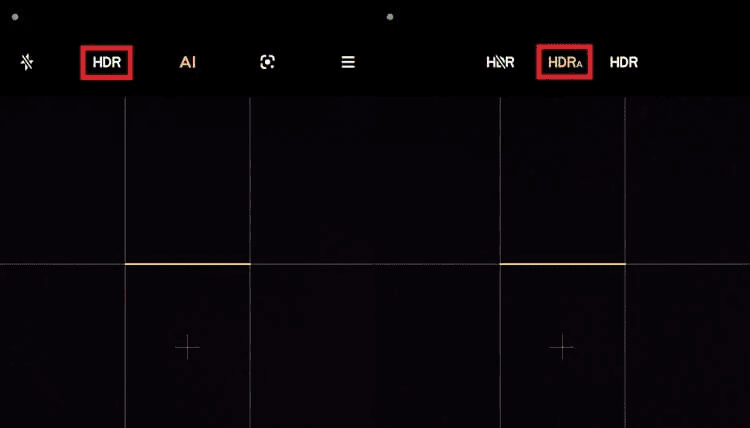
- Activate the night mode. This feature is useful when shooting in low-light conditions (it improves the quality of photos in the dark, making them brighter and clearer).

- Following these simple guidelines will maximize the camera’s potential on Android smartphones, which will have a positive impact on the quality of your photos.

