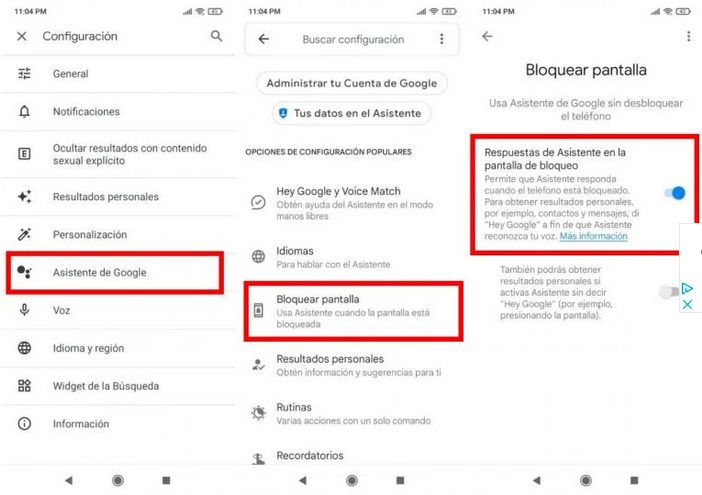Three ways to unlock the screen of a Xiaomi smartphone without touching it
Turning on the Xiaomi screen is a fairly simple task, but in a number of cases circumstances interfere with the process, some of which make even pressing the power button inconvenient. It can be a matter of positioning, a malfunction, wet hands or banal laziness. For such situations, the developer has several effective solutions, which we will talk about in this material.
Xiaomi phones have several shortcuts that allow you to access the lock screen without having to press the power button.
Method one: turn on the screen with a double tap
To do this, it is enough to touch the screen twice with the tip of your finger. You can activate this option by performing the following chain of actions:
Go to Settings > Lock screen.
Turn on the switch opposite “Double tap to turn on/off screen”.
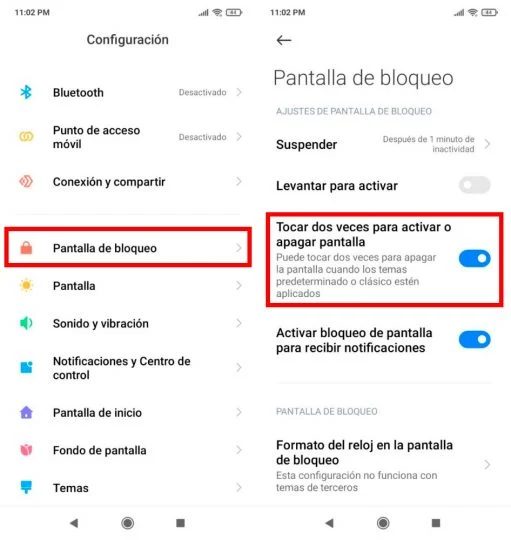
Method two: pick up the phone
This feature eliminates the use of the power button, fingerprint sensor and double tap. All you have to do is lift the phone to activate the screen. To enable the option, you must follow the following order:
Go to Settings > Lock screen.
Activate the “Lift to activate” switch.
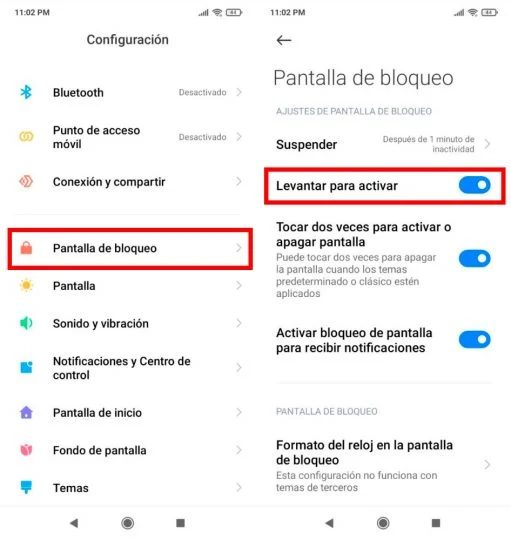
Method three: super combo
If you’re using Face Unlock as a security method, you’ll have a super combo to access your desktop. To activate it, you need:
Go to Settings > Passwords & Security.
Click on “Unlock by face”.
Enter the security pattern and follow the instructions.
Method four: using Google Assistant
This service is mainly installed by default on brand mobile phones. And to activate the Xiaomi/Redmi/POCO screen, just say “Ok, Google”.
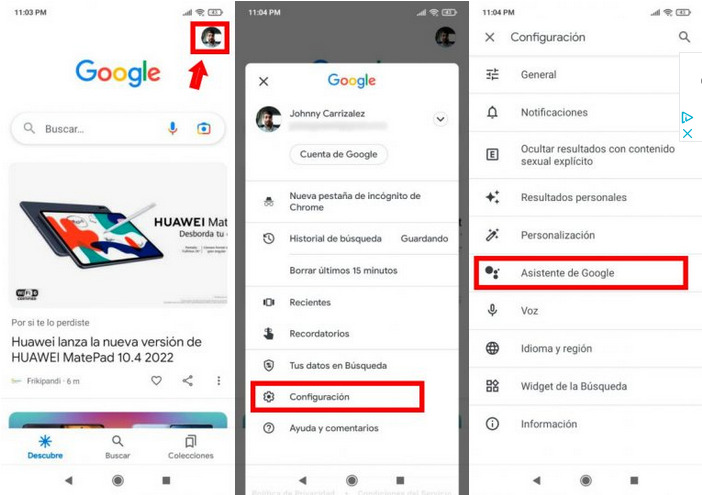
The assistant is able to respond even when the screen is locked. However, it may turn out that this option is not active in the Google Assistant settings. If so, then to enable it you need:
Sign in to the Google app.
Click on your profile icon.
Go to ‘Settings’, and from there – to the ‘Google Assistant’ section.
Click on ‘Lock Screen’.
Enable “Assistant responses on the lock screen”.
Three ways to turn on the Xiaomi screen without touching it