
YouTube tests lightweight video acceleration
Speeding up playback is common for most content on YouTube, especially podcasts, and Google is making it easier to double the speed of videos with a new gesture.
On mobile devices, you can currently adjust the playback speed by tapping on the video window to display the controls and tapping on the settings gear in the upper right corner. Finding the menu at the bottom, you select the speed. In general, the process consists of four steps/touches.
YouTube is currently testing the “Long press to watch at 2x speed” feature. You simply “long press anywhere on the player while watching a video to automatically increase the playback speed by up to 2x.”
The message “Playback at 2x speed” appears at the top of the window. In the web version, if you release the mouse/trackpad, the video will pause. The video will continue to play when you raise your finger on Android and iOS, and this gesture looks more natural on mobile devices.
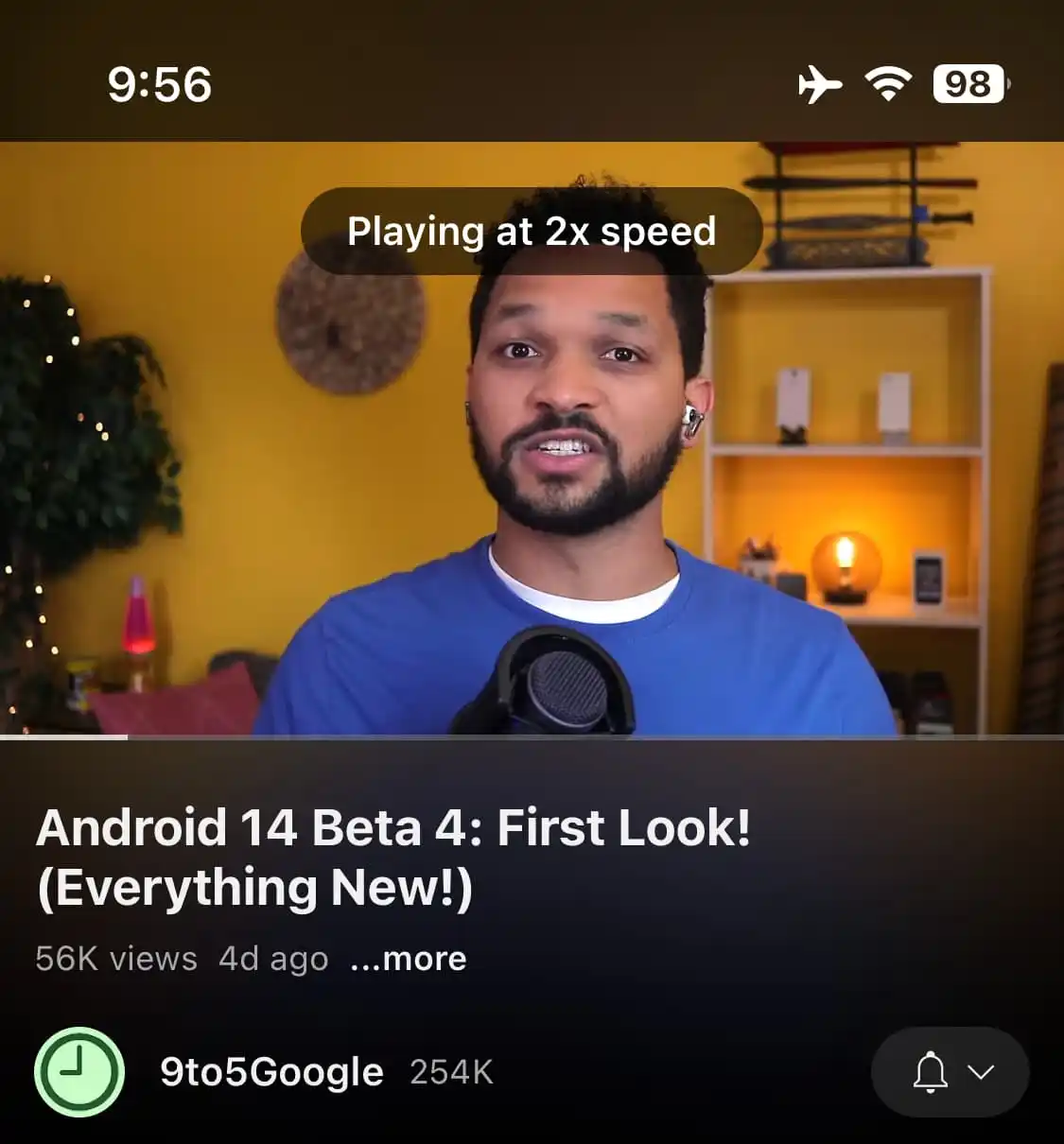
The feature is currently available to YouTube Premium subscribers for testing until August 13 (unless extended). You can turn it on here. YouTube is also testing a lock screen to ensure that “accidental taps don’t pause, skip, or interrupt videos.” Only one function can be tested at a time.

