
How to reduce battery consumption on an Android smartphone: you need to turn off just one option
This feature has appeared not too long ago, so many people probably don’t even know about it, but it’s definitely in your smartphone.
To improve the autonomy of smartphones, they came up with a battery saving mode, a dark theme, and a bunch of other “features”. But it’s almost always a compromise that users have to accept in order to save battery power.
However, on Android, there is a way to increase the battery life of your phone and not limit you in any way. To do this, you need to disable one optional option. We are talking about Android Adaptive Notifications.
This feature has appeared not too long ago, so many people probably don’t even know about it, but it’s definitely in your smartphone. The option analyzes incoming alerts and shows them to the user at the moment when (in its opinion) it is most important for them to receive a particular notification.
The value of this feature is, frankly, questionable. First of all, it may not show really important push notifications from less-used apps if it decides that you don’t need to see them right now. Secondly, it helps the phone collect additional data about the user. It also puts a lot of strain on the battery because it runs in the background.
How to turn off Adaptive notifications
Go to the settings of your Android smartphone, enter “Alerts” in the search and scroll down until you see the option you need. After that, disable the Android Adaptive Notifications item by switching the switch to the inactive state.
The option can also be found in the Applications → Special access rights section. Once you have found the setting, disable it.
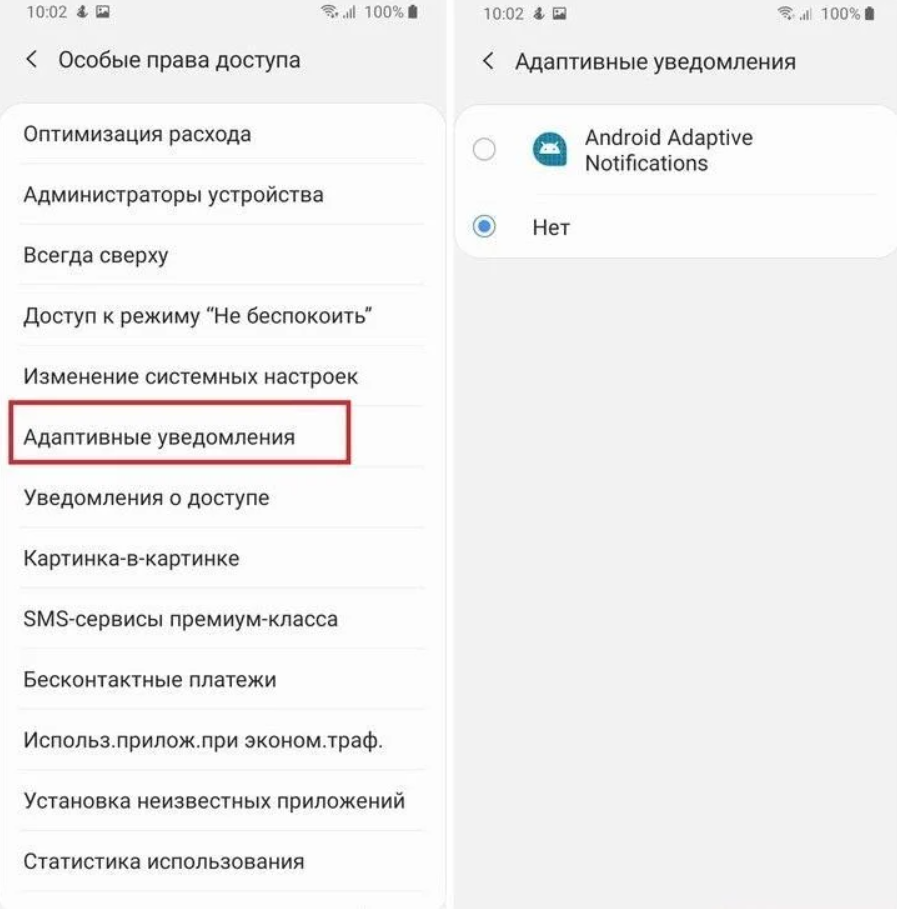
That’s all – at least now, alerts will come as usual, without smart sampling. And your smartphone battery will last longer, even if you don’t feel a huge difference.
If disabling this option doesn’t help, you can try manually disabling notifications from less important apps, leaving only the most necessary ones: messengers, social networks, and email. This recommendation applies to both Android and iOS smartphones.

