
Microsoft Edge now blocks annoying automatic video playback
The company is working on a built-in crypto wallet
Microsoft has implemented a new feature in the Edge browser that blocks automatic video playback on websites.
The Microsoft Edge team states that it has “heard your requests for a strict block on auto-playing media”. Initially, the developers only planned to “limit” playback. It allowed multimedia to play automatically depending on whether the user had visited the page in the past and how they interacted with it. Now a stricter version of the blocking is being implemented.
The new feature of blocking automatic video playback was made available to participants of the Microsoft Edge testing program in the Canary channel. The wider rollout will begin in the coming weeks.
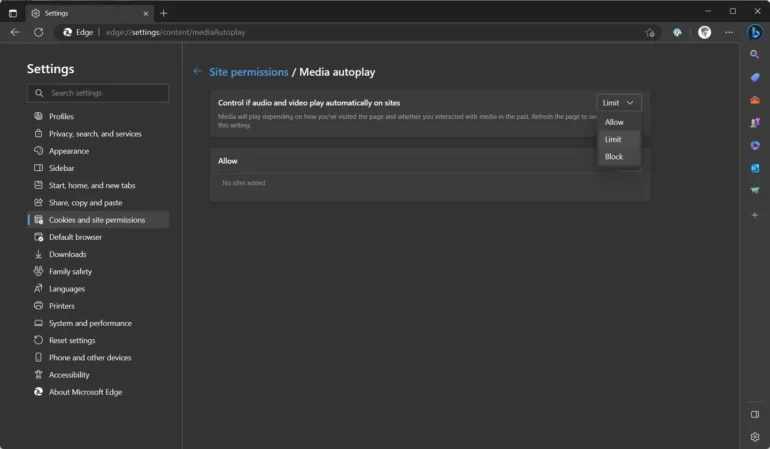
If users don’t want to wait until the feature becomes available, they can activate it now. To do this, you need to enable the “edge://flags/#edge-autoplay-user-setting-block-option” flag. The blocking option itself can be found in the Site permissions/Media autoplay section.
It should be noted that in addition to blocking automatic video playback, Edge developers also plan to add a built-in cryptocurrency wallet to the browser. Microsoft is conducting internal testing of this feature and will eventually provide it to consumers with a “simplified interface that makes it easier to interact with Web3.”

