
The iPhone 15 will “report” the number of battery cycles on its own
Owners of the new iPhone 15 don’t need to make any effort to see battery usage information – there’s a new section in the settings for this.
As mentioned in @Tech_Reve’s post, a new section (“Settings” – “General” – “About”) in iOS 17 shows how many charging cycles your battery has completed, as well as the date of its manufacture and the time it was first used.
Previous methods for checking the number of iPhone battery cycles were unofficial (through third-party apps like CoconutBattery for Mac) or complicated, such as copying and pasting analytics data into Notes and searching for “last_value_CycleCount.”
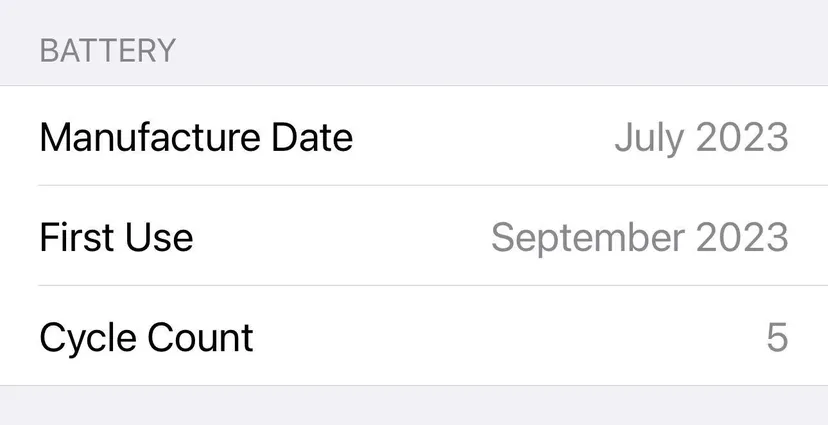
The battery information is an addition to the new option in the Battery Health & Charging menu, which stops charging the smartphone when it reaches 80%.

