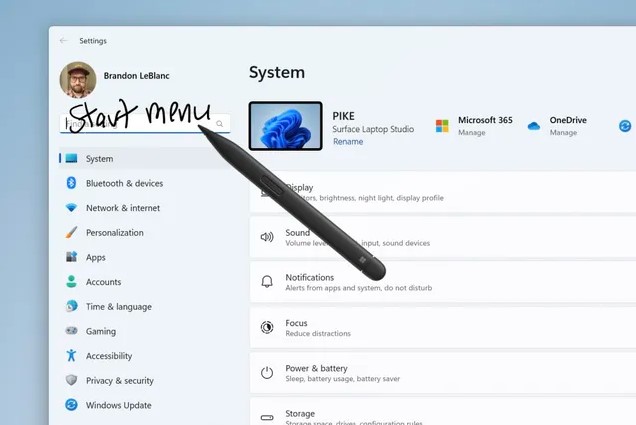
Windows 11 now supports handwriting everywhere you can type
Microsoft is starting to introduce new features to Windows Ink. This allows you to use handwriting almost anywhere in Windows 11.
The essence of the innovation is that now any field that allows you to print text supports handwriting input with its subsequent recognition. This can be, for example, a search field. In addition to recognizing handwriting, gestures for deleting, selecting, merging, and splitting words are also supported. There’s even a gesture to move the text to a new line. At the moment, Microsoft is implementing this feature only for American English, and support for additional languages will be available in the near future.
The company has been testing the previous version of this innovation for several months. Now all Windows 11 users can try out the new feature by installing update KB5031455. To do this, go to Windows Update and activate the “Get the latest updates as soon as they’re available” option. The innovation will be widely rolled out in the coming weeks. It will be useful for owners of Surface devices with a stylus or other Windows 11 tablets that support Windows Ink. The new feature can be found in the settings section.

