
Windows 11 now allows you to use your smartphone as a webcam
Microsoft has started rolling out the ability to use a smartphone as a webcam on Windows 11 to Windows Insider program members.
For now, the feature is only available for Android smartphones via the Link to Windows app.
Users will be able to use the front or main camera, pause the broadcast during interruptions, and apply effects provided by the phone model.
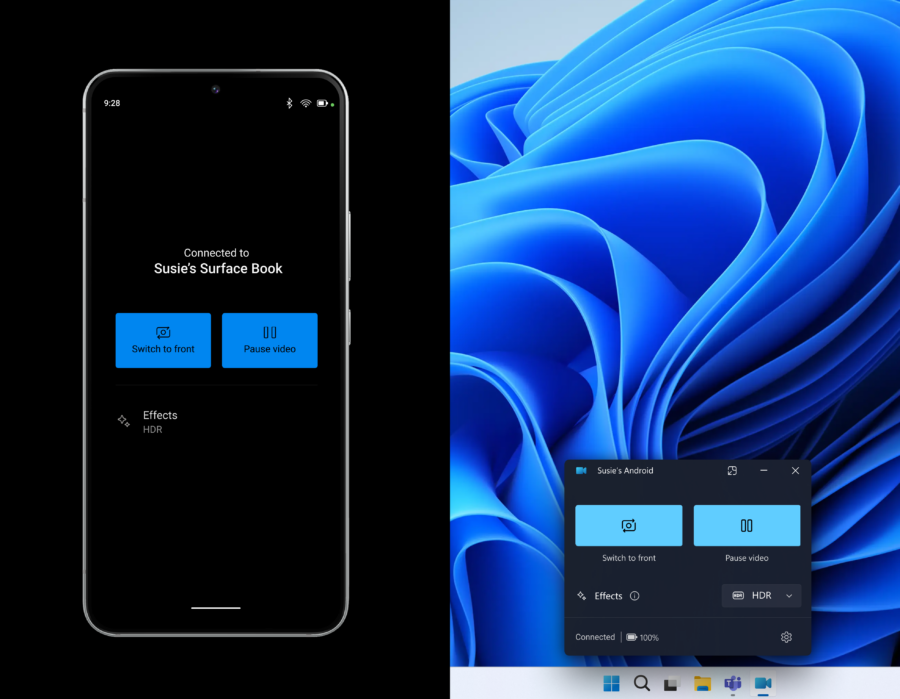
The smartphone must be running Android 9.0 or higher, and the Link to Windows application must be updated to version 1.24012.
To enable the feature, in Windows 11 settings, go to the Bluetooth and devices tab to the “Connect with smartphone” page and give your PC access to your Android phone. Your computer will then receive the Cross Device Experience Host update from the Microsoft Store.
Microsoft also asks users to send feedback on how they use the new feature.

